What Are the Best accessiBe Alternatives in 2026?
TABLE OF CONTENTS
Finding accessiBe alternatives has become urgent following the Federal Trade Commission's January 2025 action against the company. The FTC fined accessiBe $1 million for deceptive marketing practices, specifically finding that accessiBe made false claims about its ability to achieve WCAG compliance and ADA conformance. This regulatory action confirmed what accessibility experts and disability advocates had been saying for years: JavaScript overlays do not deliver the compliance they promise. If you're using accessiBe or considering accessibility solutions, understanding what actually works is essential for protecting your business and serving users with disabilities.
Key Takeaways
This guide explains why accessiBe fails and what alternatives actually achieve accessibility compliance.
- The FTC fined accessiBe $1 million in January 2025 for deceptive marketing about WCAG compliance capabilities
- Over 800 businesses using overlay solutions faced accessibility lawsuits in 2023-2024
- The National Federation of the Blind formally opposes overlay solutions and published statements specifically criticizing accessiBe
- Courts consistently reject overlays as evidence of good-faith accessibility efforts
- Source code remediation—fixing actual HTML, CSS, and JavaScript—is the only approach proven to achieve lasting compliance
Why the FTC Fined accessiBe
Understanding the FTC enforcement action reveals the fundamental problems with overlay-based accessibility approaches.
The Deceptive Marketing Finding
The FTC found that accessiBe made numerous false and misleading claims, including:
- That accessiBe could make websites fully ADA compliant
- That websites using accessiBe would achieve WCAG 2.1 compliance
- That the AI-powered overlay could identify and fix all accessibility issues
- That businesses would be protected from accessibility lawsuits
The FTC determined these claims were deceptive because accessiBe's technology cannot actually deliver these outcomes. The $1 million fine reflects the severity of misleading thousands of businesses about their compliance status.
What the FTC Found
The enforcement action documented specific technical limitations:
- Overlays cannot fix structural issues: HTML semantics, heading hierarchy, and form associations require source code changes
- AI claims were overstated: The "artificial intelligence" could not accurately identify or remediate many accessibility barriers
- Compliance was not achieved: Testing websites with accessiBe installed revealed persistent WCAG failures
- Lawsuit protection was false: Businesses using accessiBe continued to face and lose accessibility lawsuits
Industry Response
The FTC action validated years of criticism from accessibility professionals:
- The National Federation of the Blind renewed their formal opposition to overlays
- Multiple accessibility organizations issued statements supporting the FTC decision
- Legal experts noted the action may enable class-action lawsuits from businesses that relied on accessiBe's claims
- Industry analysts downgraded assessments of overlay-based accessibility vendors
Why Overlays Fail: The Technical Reality
Understanding why accessiBe and similar overlays cannot work helps you evaluate alternatives effectively.
The JavaScript Limitation
accessiBe operates by injecting JavaScript that attempts to modify how web pages appear to assistive technologies. This approach has fundamental limitations.
What JavaScript overlays can theoretically do:
- Add ARIA attributes to elements at runtime
- Inject text alternatives for some images
- Modify color values for contrast
- Add keyboard handlers to clickable elements
What JavaScript overlays cannot do:
- Fix missing semantic HTML structure
- Correct improper heading hierarchy in templates
- Repair form field associations in CMSs
- Address PDF and document accessibility
- Fix third-party widget accessibility
- Correct issues in iframes from other domains
- Work when JavaScript is blocked, fails, or loads slowly
The Runtime Dependency Problem
accessiBe's "fixes" exist only in the browser's runtime DOM—not in your actual code:
<!-- Your actual source code: -->
<img src="hero-banner.jpg">
<div onclick="navigate()">Click to continue</div>
<span style="color: #888888">Important notice</span>
<!-- What accessiBe tries to modify at runtime: -->
<img src="hero-banner.jpg" alt="[AI-generated description]">
<div onclick="navigate()" role="button" tabindex="0">Click to continue</div>
<span style="color: #595959">Important notice</span>
<!-- But if the overlay script fails to load, users get: -->
<img src="hero-banner.jpg"> <!-- No alt text -->
<div onclick="navigate()">Click to continue</div> <!-- No keyboard access -->
<span style="color: #888888">Important notice</span> <!-- Poor contrast -->When plaintiffs' attorneys test websites, they often disable JavaScript or test the raw source code. These tests reveal the inaccessible reality underneath the overlay veneer.
The User Experience Problem
accessiBe's toolbar widget creates additional issues:
- Requires self-identification: Users must declare their disability to receive accommodations
- Conflicts with existing AT: The overlay can interfere with screen readers and other tools users already have configured
- Assumes user incompetence: Many features duplicate what browsers and operating systems already provide
- Creates inconsistency: Users experience different interfaces on different websites
The disability community has been particularly vocal about these problems. As one screen reader user explained to the Disability Rights Advocates: "When I encounter an accessiBe site, the first thing I do is try to turn it off. It makes sites harder to use, not easier."
What Actually Works: Source Code Remediation
Effective accessiBe alternatives share one characteristic: they fix problems at the source.
Source Code vs. Overlay Approaches
+-----------------------+-------------------------------+--------------------------------+
| Aspect | accessiBe (Overlay) | Source Code Remediation |
+-----------------------+-------------------------------+--------------------------------+
| Where fixes live | Runtime JavaScript | Your actual code files |
+-----------------------+-------------------------------+--------------------------------+
| Persistence | Gone if script fails | Permanent |
+-----------------------+-------------------------------+--------------------------------+
| Testability | Requires overlay active | Standard testing works |
+-----------------------+-------------------------------+--------------------------------+
| Third-party tools | Cannot fix | Can be addressed |
+-----------------------+-------------------------------+--------------------------------+
| Documents/PDFs | Cannot fix | Can be addressed |
+-----------------------+-------------------------------+--------------------------------+
| Legal evidence | Challenged and rejected | Accepted as genuine effort |
+-----------------------+-------------------------------+--------------------------------+
| User experience | Widgets and modifications | Native, consistent |
+-----------------------+-------------------------------+--------------------------------+How Source Code Remediation Works
Source code remediation involves modifying your actual website files:
HTML fixes: ```html <!-- Before: Missing form labels --> <input type="email" placeholder="Email">
<!-- After: Proper accessible form --> <label for="email-field">Email address</label> <input type="email" id="email-field" placeholder="user@example.com"> ```
CSS fixes: ```css / Before: Insufficient contrast / .notice-text { color: #999999; }
/ After: WCAG AA compliant / .notice-text { color: #767676; } ```
JavaScript fixes: ```javascript // Before: Keyboard inaccessible button.addEventListener('click', handleAction);
// After: Full keyboard support button.addEventListener('click', handleAction); button.addEventListener('keydown', (e) => { if (e.key === 'Enter' || e.key === ' ') { handleAction(e); } }); ```
These changes persist regardless of network conditions, browser settings, or third-party script availability.
accessiBe Alternative Comparison
Several categories of alternatives exist, with different strengths and limitations.
Source Code Remediation Platforms
TestParty exemplifies the source code remediation approach. Rather than overlaying JavaScript, TestParty:
- Identifies accessibility issues through comprehensive scanning
- Generates actual code changes for HTML, CSS, and JavaScript
- Integrates with Shopify, WordPress, and custom platforms
- Produces fixes that persist without ongoing scripts
- Has maintained zero customer lawsuits
Key differentiator: TestParty fixes are permanent and verifiable through any standard accessibility testing tool.
Enterprise Accessibility Services
Level Access provides comprehensive enterprise accessibility services:
- Human accessibility experts conduct manual audits
- Detailed remediation guidance for development teams
- Training programs for organizations
- Legal support and VPAT documentation
- High-touch, high-cost engagement model
Best for: Large enterprises with substantial budgets and complex compliance requirements.
Deque Systems offers testing tools and training:
- axe-core: Industry-standard testing engine
- axe DevTools: Developer-focused browser extensions
- Training and certification programs
- Consulting for complex projects
Limitation: Deque identifies issues but does not fix them. Your team must implement remediation.
Monitoring and Testing Tools
Siteimprove provides accessibility monitoring:
- Continuous scanning and alerting
- Compliance dashboards
- Historical trending
- No remediation capabilities
Pope Tech offers affordable testing:
- WAVE-based accessibility scanning
- Multi-site management
- Organizational reporting
- No automated fixes
Important note: Testing tools identify problems but do not solve them. They're valuable for organizations with development resources to implement fixes.
Migration from accessiBe
If you're currently using accessiBe, follow this transition approach.
Step 1: Assess Your True Accessibility Status
Before removing accessiBe, understand your actual compliance level:
- Test with accessiBe active: Document current accessibility findings
- Test with accessiBe disabled: Use browser DevTools to block accessiBe's JavaScript
- Compare results: The gap shows what accessiBe claims to fix vs. reality
Most organizations discover significant accessibility failures remain even with accessiBe installed.
Step 2: Document Business Justification
Build your case for switching:
- FTC enforcement action demonstrating accessiBe's misleading claims
- Continued lawsuit exposure despite accessiBe installation
- Ongoing costs for a solution that does not deliver compliance
- NFB and disability community opposition
- Technical limitations preventing actual remediation
Step 3: Plan Source Code Remediation
Identify priority accessibility issues:
+--------------+--------------------------------+----------------------------------------------------+
| Priority | Issue Type | Examples |
+--------------+--------------------------------+----------------------------------------------------+
| Critical | Barriers to core functions | Cannot complete purchase, cannot navigate, cannot submit forms |
+--------------+--------------------------------+----------------------------------------------------+
| High | Common lawsuit triggers | Missing alt text, inaccessible forms, keyboard traps |
+--------------+--------------------------------+----------------------------------------------------+
| Medium | WCAG AA failures | Contrast issues, focus visibility, link text |
+--------------+--------------------------------+----------------------------------------------------+
| Lower | Enhancement opportunities | AAA criteria, optimal semantics |
+--------------+--------------------------------+----------------------------------------------------+Step 4: Implement Proper Fixes
Address issues through actual code changes:
- Engage source code remediation tools like TestParty
- Hire accessibility consultants for complex issues
- Train development team on accessibility best practices
- Establish accessibility review in development workflows
Step 5: Remove accessiBe
Once source code fixes are verified:
- Confirm accessibility through independent testing (not using accessiBe's dashboard)
- Remove accessiBe JavaScript from your site
- Test again to verify no regression
- Update accessibility statement to reflect new approach
Step 6: Maintain Compliance
Establish ongoing processes:
- Accessibility testing in CI/CD pipelines
- Content creator training for alt text and link text
- Regular audits of new features
- Monitoring for accessibility regressions
Cost Comparison: accessiBe vs. Alternatives
Understanding total costs helps justify the transition.
accessiBe Costs
+-----------------------------------+----------------------------------+
| Factor | Cost |
+-----------------------------------+----------------------------------+
| Annual subscription | $490-$1,990+ per site |
+-----------------------------------+----------------------------------+
| Lawsuit settlements (if sued) | $20,000-$100,000+ average |
+-----------------------------------+----------------------------------+
| Reputation damage | Unquantified but significant |
+-----------------------------------+----------------------------------+
| Never-ending dependency | Perpetual payment required |
+-----------------------------------+----------------------------------+Source Code Remediation Costs
+---------------------------+----------------------------------------------------+
| Factor | Cost |
+---------------------------+----------------------------------------------------+
| Initial remediation | Varies by site complexity |
+---------------------------+----------------------------------------------------+
| Reduced ongoing costs | Fixes are permanent |
+---------------------------+----------------------------------------------------+
| Lawsuit risk | Dramatically reduced (zero TestParty customers sued) |
+---------------------------+----------------------------------------------------+
| Platform changes | Fixes transfer with you |
+---------------------------+----------------------------------------------------+Long-Term Analysis
Organizations switching from accessiBe to source code remediation typically find:
- First-year costs similar or lower than accessiBe subscription plus lawsuit risk
- Subsequent years dramatically lower as fixes are permanent
- Better legal protection from documented source code improvements
- Improved user experience without widgets and modifications
- Positive reputation for genuine accessibility commitment
What Disability Advocates Say
Understanding the disability community's perspective is essential.
National Federation of the Blind Position
The NFB has issued formal statements opposing overlay solutions. Their specific criticisms of accessiBe include:
- Overlays make websites harder to use, not easier
- The approach prioritizes appearance of compliance over actual accessibility
- Personalization widgets assume disabled users cannot configure their own tools
- Marketing claims mislead businesses into false confidence
Overlay False Claims Statement
Over 600 accessibility professionals signed the Overlay False Claims Statement, which states:
> "Overlay solutions do not meet the legal requirements for accessibility, do not provide the level of accessibility needed for people with disabilities, and in many cases make accessibility worse."
accessiBe was specifically named as a company making problematic claims.
Court Responses
Multiple courts have addressed overlay use in accessibility lawsuits:
- Installing an overlay does not constitute a good-faith accessibility effort
- Overlays do not provide a defense to accessibility claims
- Testing websites with overlays disabled reveals the true accessibility status
- Businesses cannot rely on overlay vendors' compliance claims
Frequently Asked Questions
Is accessiBe legal to use?
Using accessiBe is legal, but relying on it for compliance creates legal risk. The FTC found accessiBe's compliance claims deceptive. Courts have rejected overlay installation as evidence of good-faith accessibility efforts. Over 800 businesses using overlays faced lawsuits in 2023-2024.
What happens if I remove accessiBe?
If you remove accessiBe without implementing proper fixes, your website returns to its original inaccessible state—the same state plaintiffs test when filing lawsuits. Before removing accessiBe, implement source code remediation to ensure genuine accessibility improvements persist.
Can I get a refund from accessiBe?
Following the FTC action, accessiBe announced a refund program for customers who relied on their compliance claims. Consult with legal counsel about potential recovery options, especially if you faced litigation while using accessiBe.
How quickly can I switch from accessiBe?
Transition timelines depend on your website's complexity and accessibility issues. A basic Shopify store might be remediated in weeks. A complex enterprise application could take months. The key is implementing proper fixes before removing the overlay.
Do any overlays actually work?
No overlay can achieve the comprehensive WCAG compliance that marketing materials claim. JavaScript limitations prevent overlays from fixing structural accessibility issues, third-party content, documents, and other common barriers. Source code remediation is the only approach that produces lasting compliance.
What should I tell my boss about the FTC fine?
Key points: The FTC fined accessiBe $1 million for making false claims about WCAG compliance capabilities. The finding confirms accessiBe cannot deliver what it promises. Continuing to use accessiBe after this action may increase liability if sued. Transitioning to source code remediation protects the organization and better serves users with disabilities.
Related Resources
- UserWay vs accessiBe vs AudioEye: Complete Comparison
- Do Accessibility Overlays Work? The Evidence
- Website Accessibility Remediation: Complete Process Guide
- WCAG 2.2 Compliance Guide: Everything You Need to Know
- How to Choose an Accessibility Vendor: Decision Framework
This article was crafted using a cyborg approach—human expertise enhanced by AI to deliver comprehensive, accurate, and actionable accessibility guidance.
Stay informed
Accessibility insights delivered
straight to your inbox.

Automate the software work for accessibility compliance, end-to-end.
Empowering businesses with seamless digital accessibility solutions—simple, inclusive, effective.
Book a Demo