eCommerce ADA Lawsuit Playbook: Immediate Steps and Strategy
Getting sued for ADA website violations feels like a gut punch, especially when you thought your Shopify store was doing everything right. The demand letter arrives, you're staring at a $15,000 settlement request, and suddenly digital accessibility becomes your most urgent priority.
This playbook walks you through the immediate legal steps, remediation options that actually work, and how to build ongoing compliance that protects your business from repeat litigation. You'll learn why some approaches fail in court, what documentation matters for your defense, and how to turn this crisis into a competitive advantage.
Immediate Actions After Receiving an ADA Demand Letter
The moment you receive an ADA demand letter or lawsuit notice, your first call goes to legal counsel who specializes in digital accessibility law. Not all attorneys have experience with web accessibility cases, so finding someone familiar with WCAG guidelines and Title III of the Americans with Disabilities Act makes a real difference. Ignoring the lawsuit can result in larger penalties, so immediate action protects your legal position and your business.
1. Review the Allegations and Deadlines
Read the demand letter carefully to understand the specific accessibility violations being claimed. Most demand letters give you 30 to 60 days to respond, though federal lawsuits typically require a formal answer within 21 days of being served. Write down the settlement amount they're asking for, the alleged violations like missing alt text or keyboard navigation issues, and any supporting documentation they've included.
2. Capture a Code Snapshot
Take detailed screenshots of the areas on your site where violations are alleged. Save a complete backup of your source code as it exists today. This snapshot serves as evidence of your site's state at the time of the lawsuit, which becomes valuable if you later demonstrate good faith remediation efforts or if the plaintiff's claims turn out to be inaccurate.
3. Evaluate Response Strategies
Work with your attorney to weigh the pros and cons of settling versus fighting the claim. Settling typically costs between $5,000 and $20,000 and makes the lawsuit disappear quickly, but it also puts you on plaintiff attorneys' radar for future targeting. Fighting the claim can be effective if paired with substantive remediation efforts, as many plaintiff firms look for quick settlements and may drop or reduce demands when faced with documented accessibility improvements.
Legal Options to Settle, Fight, or Seek Dismissal
Each path carries different financial implications, timelines, and long-term consequences for your business. Understanding your strategic choices helps you make informed decisions with your legal team.
Settling Pros and Cons
Settlement offers the fastest resolution, typically within 30 to 90 days, and removes the immediate legal threat. However, you've likely lost anywhere from $5,000 to $20,000 in settlement costs plus attorney fees. More importantly, settling without fixing underlying issues leaves your site vulnerable to repeat litigation. Settlements also signal to plaintiff attorneys that your business is willing to pay, which can make you a target for future lawsuits from different plaintiffs.
Fighting Pros and Cons
Fighting a lawsuit works best when combined with good faith efforts to improve your site's accessibility. If you respond with substantive documentation showing you've taken meaningful steps to remediate violations, many plaintiff firms won't pursue the case further or will significantly reduce settlement demands. The downside is higher legal costs upfront and the time investment required to mount a defense, though this approach often costs less than serial settlements over time.
Accessibility Remediations in the Midst of a Suit
Once you've coordinated with legal counsel, you address the actual accessibility issues on your site. The remediation approach you choose directly impacts both your legal defense and your long-term compliance posture.
Installing a Widget
Accessibility overlays or widgets like accessiBe and UserWay use JavaScript to modify how your site appears to users, but they don't fix issues in your source code. Courts have increasingly rejected overlay-only approaches as adequate compliance. Many businesses have been sued despite having widgets installed because overlays can't address fundamental structural issues like improper heading hierarchy, missing form labels, or inaccessible custom components.
Hire 3P Auditors
Third-party auditing firms like Deque, Level Access, or Allyant can conduct comprehensive accessibility audits that identify WCAG violations across your site. The challenge is that audits take weeks or months to complete, and by the time you receive the report, your site has likely changed. Even after you get the audit, your engineering team interprets findings and implements fixes, which can take six months to over a year depending on your backlog and team capacity.
Redevelop Site
Completely rebuilding your site with accessibility in mind ensures compliance from the ground up, but it's the most expensive and time-consuming option. You'll likely hire an outside development agency specializing in accessible design, which can cost $50,000 to $200,000 depending on site complexity. Once the new accessible site launches, you still face ongoing maintenance and coordination with your development team to prevent new issues from being introduced.
Always-On Accessibility Approach
TestParty's platform combines automated daily scanning with monthly expert audits to catch and remediate accessibility issues in real time. For Shopify stores specifically, TestParty makes any site fully accessible and legally compliant in just two weeks by applying fixes directly to your theme's source code. After initial compliance, daily AI scans detect new issues as they're introduced, while monthly human audits using screen readers, keyboard navigation, and zoom tests validate that your site remains compliant as you add products, update content, or modify your theme.
Fast-Track Remediation With TestParty's Two-Week Shopify Accessibility Fix
If you're running a Shopify or Shopify Plus store facing an ADA lawsuit, TestParty's eCommerce accessibility service delivers rapid remediation through a structured code-level approach that addresses the root causes of accessibility violations rather than applying temporary overlays. Here's how TestParty makes your store fully compliant in just two weeks:
1. TestParty Duplicates Your Theme in a Staging Environment
TestParty creates a development copy of your current theme, allowing implementation of accessibility fixes without affecting your live site. This staging environment preserves your original theme as a backup and lets TestParty's team validate all changes before they go live. You can continue running your business normally while remediation work happens in parallel.
2. TestParty Applies Code-Level Fixes Aligned to WCAG 2.1
TestParty's accessibility experts make direct code modifications that address specific violations identified in your demand letter and broader WCAG 2.1 Level AA compliance standards referenced in most litigation. Each change is made directly in your theme's HTML, CSS, and JavaScript files, creating permanent improvements rather than temporary overlays. Common fixes TestParty implements include:
- Alt text for images: Descriptive text that screen readers announce to visually impaired users
- Color contrast ratios: Ensuring text is readable against background colors
- Keyboard navigation support: Making all interactive elements accessible without a mouse
- ARIA labels: Adding context to interactive elements for assistive technologies
- Heading hierarchy: Organizing content with proper H1, H2, H3 structure
3. TestParty Validates With Screen Reader, Keyboard, and Zoom Tests
TestParty's expert auditors test all fixes using actual assistive technologies to ensure they work for real users with disabilities. Screen reader testing with tools like JAWS or NVDA verifies that content is announced correctly. Keyboard navigation testing confirms all interactive elements are reachable without a mouse. Zoom testing validates that content remains usable at 200% magnification. This human validation catches issues that automated tools miss and provides confidence that your fixes meet legal standards.
4. TestParty Pushes Your Accessible Theme Live and Retests
Once fixes pass validation in staging, TestParty deploys the corrected theme to your production environment. The team conducts a final round of accessibility testing on the live site to confirm everything works correctly. This final validation ensures no issues were introduced during deployment and gives you a clean baseline for ongoing monitoring through TestParty's continuous compliance platform.
So You've Taken Steps to Remediate Your Site in the Midst of a Suit. What Next?
Remediation alone doesn't complete your legal defense or protect you from future lawsuits. You need ongoing proof that your site remains accessible and documentation that demonstrates your commitment to compliance.
Installing a Widget
Widgets won't hold up as evidence of good faith compliance efforts, especially since many businesses were sued despite already having overlays installed. Courts recognize that JavaScript overlays don't address underlying code issues. If you were sued while using an overlay, that fact actually strengthens your case for pursuing genuine code-level remediation.
Hire 3P Auditors
Even if you've managed to fix issues yourself after receiving a third-party audit, you can't prove your site is accessible now without commissioning another audit. The gap between audits leaves you vulnerable, and the slow turnaround time means your site changes faster than you can document compliance.
Redevelop Site
Rebuilding your site addresses current accessibility issues but faces the same documentation challenges as hiring third-party auditors. Without ongoing monitoring, new issues inevitably get introduced as you add products, update content, or modify functionality.
Always-On Accessibility
Using your initial accessibility audit report from TestParty in your legal defense showcases how you swiftly remediated violations in the source code, including issues caused by third-party apps and integrations. Documenting your commitment to ongoing remediation through daily automated scans and monthly human audits demonstrates good faith compliance efforts that courts recognize. TestParty also provides custom legal response templates that help your attorney articulate your remediation approach and ongoing monitoring strategy.
How TestParty's Ongoing Monitoring Helps You Mitigate Future Legal Risk
Once TestParty completes your initial remediation, continuous accessibility monitoring creates a documented trail of compliance efforts that protects you from repeat litigation. TestParty's always-on approach shifts you from reactive crisis management to proactive risk mitigation.
TestParty Creates a Date-Stamped Audit Trail
TestParty provides monthly compliance reports with timestamps that document your site's accessibility status over time and show continuous improvement efforts. Each report includes the issues found, remediation actions taken, completion dates, and validation results. This paper trail becomes critical evidence if you face future litigation, demonstrating that you maintain an active accessibility program rather than making one-time fixes. These date-stamped reports serve as legal and operational documentation you can present to attorneys or regulators.
TestParty Helps You Draft a Public Accessibility Statement
Publishing an accessibility statement on your site communicates your commitment to digital inclusion and provides a contact method for users to report accessibility barriers. TestParty can help you craft a statement that includes the specific WCAG conformance level you're targeting (typically Level AA), known limitations you're working to address, and an email address or form where users can submit feedback. This public commitment demonstrates good faith compliance efforts.
TestParty Conducts Daily AI Scans and Monthly Human Audits
TestParty's automated monitoring catches new accessibility issues as they're introduced, whether from theme updates, new product additions, or third-party app installations. Daily AI scans provide broad coverage and rapid detection across your entire store. While automation handles the heavy lifting, TestParty's monthly human audits using screen readers, keyboard navigation, and zoom testing catch nuanced issues that automated tools miss. This combination ensures your Shopify store stays compliant as your business evolves, without requiring ongoing work from your team. Learn more about TestParty's eCommerce accessibility approach.
The Business Case for Accessibility: Lawsuits Avoided, Revenue Protected, SEO Lift
Accessibility compliance delivers measurable business value beyond legal protection. The benefits extend across customer experience, search visibility, and financial performance.
Conversion Rate Impact
Accessible sites serve a broader customer base including the 61+ million Americans with disabilities who control $490 billion in disposable income. Improved user experience benefits all visitors, not just those using assistive technologies. Clear navigation, readable text, and keyboard-accessible interfaces reduce friction for everyone.
Organic Search Improvements
Accessibility features align directly with search engine optimization best practices because both prioritize semantic HTML, descriptive text, and clear content structure. Proper heading hierarchy helps search engines understand your content organization. Alt text provides context for images. Keyboard-accessible navigation signals quality to ranking algorithms.
Projected Legal Savings
Proactive compliance costs significantly less than reactive lawsuit defense and settlement. The average ADA website lawsuit settlement ranges from $5,000 to $20,000, plus legal fees of $10,000 to $50,000 depending on how long the case proceeds. Businesses that face multiple lawsuits can spend $100,000 annually on legal costs alone.
Ready for Peace of Mind? Book a Demo With TestParty
TestParty makes Shopify stores fully accessible and legally compliant in just two weeks, then maintains that compliance automatically through daily AI scans and monthly expert audits. You receive date-stamped, human-validated reports every month that serve as legal and operational documentation. Book a demo to see how TestParty can resolve your accessibility challenges and protect your business from future litigation.
FAQs About eCommerce ADA Lawsuits
How long do I have to respond to an ADA demand letter?
Most demand letters provide 30 to 60 days for response, though this timeline is set by the plaintiff's attorney rather than a legal requirement. Federal lawsuits require a formal answer within 21 days of being served, so working with an attorney immediately is critical to meeting deadlines and protecting your legal position.
Will fixing my website end the ADA lawsuit instantly?
Remediation alone typically doesn't dismiss an active lawsuit, as plaintiffs often seek monetary damages and attorney fees regardless of subsequent compliance efforts. However, demonstrating good faith remediation can significantly reduce settlement demands and strengthen your negotiating position, especially if you can show ongoing commitment to accessibility through monitoring and documentation.
Do I need a voluntary product accessibility template for my Shopify store?
VPATs, or Voluntary Product Accessibility Templates, are primarily used for government contracting under Section 508 rather than private ADA Title III compliance. While VPATs can demonstrate good faith accessibility efforts, they're not typically required for eCommerce businesses unless you're selling to government entities or large enterprises that request them during procurement.
Can I get sued again after settling an ADA lawsuit?
Settlement agreements typically include broad releases preventing the same plaintiff from suing again for the same or similar issues. However, different plaintiffs may still file separate lawsuits for the same accessibility barriers or new violations that emerge after settlement. Ongoing monitoring and continuous compliance protect against repeat litigation.

Automate the software work for accessibility compliance, end-to-end.
Empowering businesses with seamless digital accessibility solutions—simple, inclusive, effective.
Book a Demo