Equitable Design: Beyond Accessibility Compliance
By Zandy Wong (Intern at TestParty), documenting insights from Marcelo Paiva (Head of Design and Accessibility at ClearCompany) and Sarah Massengale (CPACC, ADS, Owner and Founder: SM Accessibility Consulting LLC)
When most people think about accessibility, the first things that come to mind are compliance checklists, WCAG guidelines, or passing audits. And sure, those matter. But as UX and accessibility specialist Marcelo Paiva and accessibility specialist Sarah Massengale remind us, if we stop there, we’re missing the point.
The real question is bigger: What does it mean to design experiences that are truly equitable for all users?
Equitable design isn’t about hitting minimum requirements. It’s about creating digital spaces that are fair, inclusive, and welcoming to everyone. This post covers Marcelo Paiva and Sarah Massengale’s presentation about equitable design systems from a 2024 workshop hosted by Into Design Systems. They unpacked how identity, bias, and everyday design choices intersect to shape the digital worlds we all live in.
Key Takeaways
- Recognize how personal identity shapes design decisions.
- Apply the social model of disability in design work.
- Think beyond visuals—use multimodal representation.
- Prioritize belonging, not just compliance.
- Step back and evaluate the value proposition of each design.
- Design with intentionality across sensory, hearing, and cognitive differences.
- Stay informed on WCAG 3.0’s outcome-based approach.
Who We Are Shapes What We Build
Both Marcelo and Sarah start with something personal: the idea that our lived experiences shape the way we see the world, and therefore, how we design.
For Sarah, that lens comes from being a blind, queer, neurodivergent woman. She frequently pushes back on “best practices” that are often written from non-disabled perspectives. Her work is fueled by the gaps and inequities she’s experienced firsthand.
Marcelo’s story is just as powerful. As a Brazilian immigrant, cancer survivor, diabetic, and hard-of-hearing designer, he’s lived both sides of inclusion and exclusion. His motivation comes from knowing what it feels like to be left out, and why digital products need to welcome everyone.
The takeaway? Recognizing our positionality doesn’t weaken our work—it strengthens it. Digital products aren’t neutral; they reflect the perspectives and biases of the people who make them.
Rethinking Disability
One of the biggest mindset shifts Sarah and Marcelo talk about is moving away from the “medical model” of disability. That model treats disability like a personal condition to be fixed. Alongside this, Sarah discusses her specific, disability justice focused belief that the medical model is responsible for many of the societal inequities disabled people face.
Instead, they point to the “social model,” which says disability is created by barriers in society. And that shift changes everything. If disability is just a diagnosis, we build add-ons. If it’s a mismatch between people and systems, we redesign the systems themselves to focus on people, not just checklists. The goal is to design intentionally for the needs of people with disabilities, rather than stopping at compliance.
Bias Below the Surface
Marcelo often points to bar graphs as a clear example of bias in design. By default, a graph prioritizes sighted users, assuming everyone can process information visually. When designers focus only on visualization, they risk excluding people with visual or cognitive disabilities. The real challenge is to reframe the question: how might we represent the data so that all users—not just some—can engage with it?
Unconscious bias often shapes design choices in subtle ways, reinforcing ableism without intent. In data visualization, for instance, developers may assume everyone can interpret charts and graphs. As a result, visuals are frequently poorly described, difficult to navigate, or inaccessible, leaving many people excluded from understanding the information.
Figure A shows an inaccessible data visualization. It displays the number and percentage of students with disabilities by type, but the title isn’t reflective of that. The chart has no alt text or caption, isn’t mobile-friendly, and is difficult to read.
Figure A. Inaccessible Data Visualization

Marcelo and Sarah emphasize shifting from data visualization to data representation, while also recognizing that many blind users are visual learners too. The goal isn’t to reject visuals, but to ensure they are paired with alternative modalities so everyone can engage equitably. One example Sarah frequently uses is the concept of alt text in data visualizations. Best practice guidance says that all the data points are added to the alt text. However, some screen readers don't allow users to work directly with the embedded alt text. This means no ability to copy numbers or other data points and a huge cognitive load because screen readers start at the beginning each time they read alt text. A W3C recommendation for data visualizations is to provide data in alternative formats such as tables or summaries.
The question becomes: how can we make information understandable for all users? That might mean captions, audio transcriptions, simplified summaries, or sonification. It also means considering users with cognitive differences, motor or who are Deaf and hard-of-hearing; it even means considering those with limited internet access.
Figure B shows an accessible version of Figure A. Improvements include a single-column layout for better mobile readability, focusable bars for easier navigation, a concise descriptive summary, and an accompanying audio recording.
Figure B. Example of Data Representation

Visuals still matter, but they shouldn’t be the only—or even the primary—way data is shared. Equitable data means multimodality: multiple paths to the same information. Equity in design doesn’t stop at interfaces; it extends into how we communicate knowledge itself.
From Inclusive to Equitable
While accessibility is about compliance, equity is about ensuring everyone has what they need in exactly the way they need it. In their 2021 paper, Paiva and Noel discuss how business requirements often are perceived as not being exclusionary and instead just impact the bottom line. They conclude that if we train inclusive practitioners to detect these “exclusionary triggers” early on, we can stop exclusion at its roots. One example of an “exclusionary trigger” is the 80/20 rule. Training practitioners to not just design for the majority of users (80%) and instead design for the margins too ensures accessibility for all. Compliance isn’t the finish line—people are.
The Bigger Picture
Equitable design is about honoring humanity, not ticking boxes. It requires stepping back and evaluating the value proposition of each design, rather than defaulting to template solutions. When we understand our own positionality, confront bias, and practice real empathy, we move from building products that are usable to creating experiences where people actually feel they belong.
At TestParty, we’re proud to join Marcelo Paiva and Sarah Massengale in amplifying this message. Automated accessibility is powerful, but it only becomes transformative when paired with equitable design thinking.
Special thanks to Marcelo Paiva and Sarah Massengale for their thought leadership. To learn more about their work, visit the following:
- Sarah’s website at www.sm-accessibility.com
- Marcelo's Linkedin Profile
- Sarah's Linkedin Profile
Looking Ahead: WCAG 3.0
The W3C is preparing WCAG 3.0, the next generation of accessibility guidelines. These guidelines are expected to be released within the next few years. It builds on WCAG 2.2 but introduces a new way of thinking about accessibility. Here are ten key changes to watch:
- Same mission, bigger scope – still about making digital content accessible, but now includes apps, documents, tools, AR/VR, and more.
- New structure – organized around user needs and outcomes, not just technical principles.
- From success criteria to outcomes – requirements are now user-focused “outcomes” instead of rigid checklists.
- From techniques to methods – practical “methods” replace techniques, showing multiple ways to meet outcomes
- New conformance levels – Bronze, Silver, and Gold replace A, AA, and AAA.
- Scoring model – accessibility is no longer all-or-nothing. Sites can score from 0 to 4 on outcomes and improve over time.
- Critical errors – certain major issues will still block conformance, no matter your overall score.
- Testing with real users – higher levels (Silver and Gold) require usability testing with people with disabilities and assistive technology.
- Functional categories – guidelines are grouped by disability type (vision, hearing, cognitive, etc.) to ensure balanced support across needs.
- Easier to understand – guidelines are written in plainer language with clearer examples, making them more practical for designers, developers, and policy makers.
In short: WCAG 3.0 moves beyond compliance checklists to a more flexible, outcome-oriented model that better reflects how people actually use digital products. I’m especially excited about the usability testing requirement at Silver and Gold levels, which ensures accessibility is about people, not compliance.
Citation: Noel, Lesley-Ann & Paiva, Marcelo. (2021). Learning to Recognize Exclusion.

Automate the software work for accessibility compliance, end-to-end.
Empowering businesses with seamless digital accessibility solutions—simple, inclusive, effective.
Book a Demo