Don’t Sh*t-Left: How to Actually Shift-Left Accessibility Without Undermining Your Engineering Team

“Shift-left” has become a widely adopted mantra across engineering: move quality, security, and compliance checks earlier into the development process to reduce costs, save time, and minimize production issues. But when it comes to digital accessibility, most shift-left efforts are either superficial or fail entirely.
Why? Because accessibility isn’t just a compliance checkbox—it’s a system-wide discipline that spans UX, engineering, legal, and QA. When organizations bolt on accessibility tools without real alignment to engineering workflows, they don’t shift-left. They sh*t-left.
At TestParty, we’ve seen the mess firsthand: devs overwhelmed with noisy linter rules, inaccessible CI/CD integrations, and remediation tasks that never get context. If you’re going to operationalize accessibility at scale, the shift-left needs to be smarter—not louder.
Here’s how accessibility shift-left fails—and how to actually make it work.
Why Shift-Left Accessibility Fails
1. Tool Noise and Alert Fatigue
Accessibility linters, audits, and static analysis tools often surface hundreds of issues in a single scan—missing headings, color contrast violations, unlabelled elements, ARIA misuse, and more. While some issues are valid blockers, many are:
- Non-critical: Minor infractions that don’t affect screen reader behavior.
- False positives: Context-aware patterns misclassified as errors.
- Framework-blind: Issues misdiagnosed due to incomplete understanding of dynamic rendering (e.g., React hydration or client-side routing).
Without contextual triage, this results in alert fatigue. Developers start ignoring the output entirely—or worse, disabling the tools. We’ve seen teams push automated a11y checks into pull requests or CI/CD workflows, only to see builds fail for inconsequential reasons, or be bypassed altogether.
Example: A team flags every <div> missing a role. But many of those elements are non-interactive containers that pose zero accessibility risk. The net result? Frustrated developers who stop engaging with accessibility tooling.
2. Developer Resistance from Workflow Friction
Accessibility tools often feel like they were built against developers, not for them. They require switching tools, reading dense WCAG documentation, or interpreting JSON blob outputs with no clear fix.
Common friction points include:
- Poor IDE integration: Accessibility insights don’t show up where devs work.
- No context: Violations are flagged without links to code owners, design intent, or expected behavior.
- Lack of actionable guidance: Developers are told what’s broken but not how to fix it—especially tricky when fixes require semantic markup or ARIA expertise.
When accessibility checks are bolted on instead of baked in, developers view them as distractions, not enablers. The tooling becomes a blocker, not a partner.
3. Legacy Scanners Aren’t Built for Modern Stacks
Most static accessibility scanners were designed for static pages. They’re not equipped for the modern web: component libraries, client-rendered pages, dynamic state transitions, and dark-mode toggles.
Their limitations include:
- No state awareness: They don’t account for component variations, modals, or conditional rendering.
- Out-of-context alerts: Violations are flagged without considering interactivity, dynamic changes, or keyboard navigation flows.
- Zero prioritization: A minor ARIA mislabel is flagged alongside a missing label on a login form.
A shift-left strategy built on legacy rulesets isn’t enough. Developers need tools that understand how the app works in production—not just how it looks in the DOM snapshot.
4. Cultural Misalignment Between Accessibility and Engineering
Most engineering teams are focused on shipping features. Most accessibility teams are focused on compliance, legal risk, and user inclusion. These are not incompatible—but when not aligned, friction is inevitable.
Typical signs of misalignment include:
- Top-down mandates with no engineering input.
- Design-to-dev handoff gaps, where components are built without accessibility annotations.
- Performance vs compliance tradeoffs, where developers are asked to slow down builds or refactor working code for unclear benefits.
Just as DevOps bridged the gap between development and operations, accessibility needs its own DevA11y culture—a partnership, not a silo.
How to Actually Shift-Left Accessibility
1. Bring Accessibility Insights to Developers—Not the Other Way Around
TestParty integrates directly into developer workflows: code editors, GitHub PRs, and local dev environments. Accessibility insights are tied to the component level, complete with suggested remediations, relevant WCAG links, and visual overlays.
Instead of dumping violations, we:
- Highlight only actionable, high-priority issues.
- Map issues to components and owners.
- Suggest code-level remediations based on framework (e.g., React, Vue, Shopify).
The goal: make it easier to fix than to ignore.
2. Use AI to Filter, Not Just Flag
AI can reduce the noise-to-signal ratio. TestParty’s engine leverages generative AI and code context to:
- Suppress false positives automatically.
- Prioritize violations based on severity, user impact, and exposure.
- Autogenerate suggestions for semantic fixes based on best practices and code history.
This isn’t about replacing humans—it’s about making developer time more valuable. Let the AI do triage; let the humans do the engineering.
3. Automate Early, But Don’t Block Everything
Shift-left doesn’t mean “block-left.” TestParty’s CI/CD integrations run accessibility tests pre-merge, but only block for critical errors (e.g., unlabeled form fields, inaccessible navigation). Developers can suppress known issues with justifiable context, or flag them for later remediation sprints.
We also support pre-commit hooks and PR checks that provide soft warnings, so devs can learn and correct issues incrementally.
4. Build Shared Metrics Across Teams
Accessibility is a shared responsibility. TestParty supports dashboards that track:
- Time-to-fix per issue.
- Violations introduced per sprint.
- Coverage by component, page, or team.
- Screen reader compatibility audits.
By tying accessibility health to team velocity and feature delivery, we help make accessibility visible—not invisible.
5. Foster a Culture of Dev-A11y Collaboration
TestParty customers who succeed with shift-left accessibility don’t just install tools—they create cultures. They:
- Educate developers through just-in-time training.
- Host monthly “A11y Fix Fests.”
- Reward teams who hit a11y goals.
- Include accessibility in QA and design review sign-offs.
We’ve seen this work in fast-growing Shopify storefronts, university platforms, and public sector portals alike.
Closing Thoughts
Accessibility shift-left isn’t just a technical problem—it’s a workflow, culture, and communication challenge. Tools can help, but only when they’re smart, contextual, and built for developers. If your team is tired of hearing about WCAG but not empowered to act on it, it’s time for a new playbook.
Don’t sh*t-left. Shift-left—with context, clarity, and code that works for everyone.
Stay informed
Accessibility insights delivered
straight to your inbox.

Automate the software work for accessibility compliance, end-to-end.
Empowering businesses with seamless digital accessibility solutions—simple, inclusive, effective.
Book a Demo